

 login
programs
login
programs
If you need help making a reservation, please follow our step-by-step guide below. If you need additional assistance, please call 516.484.1545 or email fitness@sjjcc.org.